hidden settings of iPhone handsets - Mon Oct 05, 2015 4:13 pm
Today tip will help you to play with your iPhone mobile phones using secrets codes. These secret codes will work on most of the Apple mobile handsets. You can display the hidden information of Apple handsets and troubleshoot the routine problems with the help of these codes.
Follow the list of latest Apple codes list:
Code Action
*[You must be registered and logged in to see this link.]#
To display the IMEI Number of the mobile
*225# Use to display the balance detail of postpaid number
*[You must be registered and logged in to see this link.]# Use to verify if call waiting is enabled
*[You must be registered and logged in to see this link.]# Verify the number for unanswered calls
*[You must be registered and logged in to see this link.]# Verify the number for call forwarding if no service is available.
[You must be registered and logged in to see this link.]# Verify the number for call forwarding if phone is busy
*[You must be registered and logged in to see this link.]# Use to display the minute detail of postpaid number
*777# Use to display the balance detail of prepaid number
*3001#12345#* Display the iphone inner settings
*[You must be registered and logged in to see this link.]# To verify whether barring is enabled or disabled for outgoing
*[You must be registered and logged in to see this link.]# To display the settings for your call forwarding
Follow the list of latest Apple codes list:
Code Action
*[You must be registered and logged in to see this link.]#
To display the IMEI Number of the mobile
*225# Use to display the balance detail of postpaid number
*[You must be registered and logged in to see this link.]# Use to verify if call waiting is enabled
*[You must be registered and logged in to see this link.]# Verify the number for unanswered calls
*[You must be registered and logged in to see this link.]# Verify the number for call forwarding if no service is available.
[You must be registered and logged in to see this link.]# Verify the number for call forwarding if phone is busy
*[You must be registered and logged in to see this link.]# Use to display the minute detail of postpaid number
*777# Use to display the balance detail of prepaid number
*3001#12345#* Display the iphone inner settings
*[You must be registered and logged in to see this link.]# To verify whether barring is enabled or disabled for outgoing
*[You must be registered and logged in to see this link.]# To display the settings for your call forwarding
 HI GUEST
HI GUEST  HAVE FULL ACCESS TO THE FORUM AND BE ABLE TO DOWNLOAD STUFF
HAVE FULL ACCESS TO THE FORUM AND BE ABLE TO DOWNLOAD STUFF 



 Home
Home