Posted Sat Apr 30, 2016 4:30 pm

How to Get Samsung’s Scrolling Screenshot Feature on Any Android
The method is quite simple and easy and you just need to use a cool app that will let you to get this cool Samsung’s feature in any of your android device. So follow up the below steps to proceed.Steps To Get Samsung’s Scrolling Screenshot Feature on Any Android:
1. First of all you need to download and install the cool app Stitch & Share: big screenshot in your android device, the app that will add up the cool Samsung feature in Android device.2. After downloading this cool app you need to launch the application and there you will get to know about the working of the app.
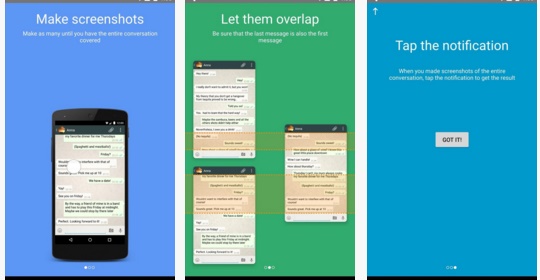
3. Now as suggested by app you can now take many screenshot and if the screenshot start overlapping the app will notify you about that and it will ask you about the stitching of the screenshots.
4. And you just need is to tap on it to manage them according to your wish.

Get Samsung’s Scrolling Screenshot Feature on Any Android
5. Thats it you are done, now the cool feature of selected Samsung device is now on your android device that will help you to get scrolling screenshot feature.
 HI GUEST
HI GUEST  HAVE FULL ACCESS TO THE FORUM AND BE ABLE TO DOWNLOAD STUFF
HAVE FULL ACCESS TO THE FORUM AND BE ABLE TO DOWNLOAD STUFF 



 Home
Home
 Location
Location



