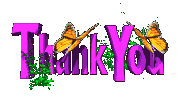Posted Tue Nov 12, 2013 8:18 pm
Today we need to access internet most of the time, in whichever sectors or field you are working in. Internet is used by student to get more information on different topic, for business purpose to get the latest detail of the market and many more.
But in this most of the people useinternet in their mobileand uses 2G services. In the beginning 2G gives good speed but after that it gives a very bad speed.Sometimes we just get irritated by using the bad speed internet.
The badspeed of mobile internetmay occur due to several reasons like bad signal strength, congestion and load in network etc. None of the mobile company will guaranty you the plan with full speed. All mobile internet speed decreases after few time of usage.
In this article you’ll find outHowto increase internet speed in Android mobile. Thedifferent tips and tricks to speed up your Internet in Android mobileare given in under given lines.

I’ve7 tips to increase Internet speed in your android mobileare as follows:
1.Clear the cache memory of your mobile. Never fill the cache memory of your mobile. Always remove the data, apps and information from your mobile which is no longer useful. This canincrease the speed of internet in your mobile.
2.Never install too much of software in your mobile it will decrease the speed of internet in your mobile. Always uninstall the software which is no longer useful.
3.To increase the speed of internet in your mobile you can change the internet setting to load maximum KB data.
4.To increase the speed of internet in your mobile, if you are using it only for text then you should block images in your mobile. By this you can increase the mobile internet speed and will decrease the charge too. Like some provide charge per KG. And if you want to load then load low quality image.
5.Never download other applications while surfing.
6.Before using internet always make sure that you are using mobile internet in good network coverage, for good speed of internet in your mobile.
7.If you want good speed it your mobile then always load mobile view in opera mini.
I think that after reading this article you’ll be able toincrease internet speed in your android mobile.
But in this most of the people useinternet in their mobileand uses 2G services. In the beginning 2G gives good speed but after that it gives a very bad speed.Sometimes we just get irritated by using the bad speed internet.
The badspeed of mobile internetmay occur due to several reasons like bad signal strength, congestion and load in network etc. None of the mobile company will guaranty you the plan with full speed. All mobile internet speed decreases after few time of usage.
In this article you’ll find outHowto increase internet speed in Android mobile. Thedifferent tips and tricks to speed up your Internet in Android mobileare given in under given lines.

I’ve7 tips to increase Internet speed in your android mobileare as follows:
1.Clear the cache memory of your mobile. Never fill the cache memory of your mobile. Always remove the data, apps and information from your mobile which is no longer useful. This canincrease the speed of internet in your mobile.
2.Never install too much of software in your mobile it will decrease the speed of internet in your mobile. Always uninstall the software which is no longer useful.
3.To increase the speed of internet in your mobile you can change the internet setting to load maximum KB data.
4.To increase the speed of internet in your mobile, if you are using it only for text then you should block images in your mobile. By this you can increase the mobile internet speed and will decrease the charge too. Like some provide charge per KG. And if you want to load then load low quality image.
5.Never download other applications while surfing.
6.Before using internet always make sure that you are using mobile internet in good network coverage, for good speed of internet in your mobile.
7.If you want good speed it your mobile then always load mobile view in opera mini.
I think that after reading this article you’ll be able toincrease internet speed in your android mobile.
 HI GUEST
HI GUEST  HAVE FULL ACCESS TO THE FORUM AND BE ABLE TO DOWNLOAD STUFF
HAVE FULL ACCESS TO THE FORUM AND BE ABLE TO DOWNLOAD STUFF 



 Home
Home
 Location
Location