Posted Mon Dec 10, 2012 8:37 pm
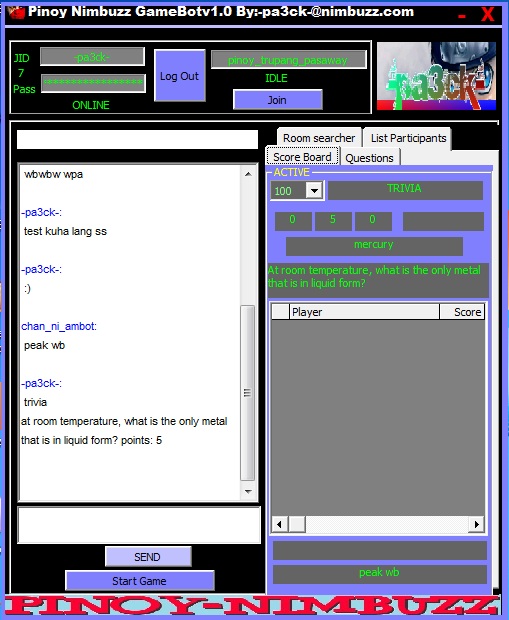
System Requirements:
richtx32.ocx
tabctl32.ocx
How to Register richtx32.ocx and tabctl32.ocx
Copy it to c:/\windows/\syswow64
type the following “Run” command “CMD” then right click the command propmte search result and hit “run as administrator”,
in the command prompt type: “regsvr32 c:/\windows/\syswow64/\RICHTX32.OCX” and yes, you must type the full path to the file, not just the name.
That’s all you have to do, your ocx should work now.
Questions can be editted with notepad
download link : [You must be registered and logged in to see this link.]
 HI GUEST
HI GUEST  HAVE FULL ACCESS TO THE FORUM AND BE ABLE TO DOWNLOAD STUFF
HAVE FULL ACCESS TO THE FORUM AND BE ABLE TO DOWNLOAD STUFF 



 Home
Home




