Posted Sat Jun 27, 2015 6:11 pm
 HERE
HEREFollow my steps :* ;)
1)First of all insert your password protected memory card in your android device.
2) Now download the ES file Explorer in your android and open it.
3) Now there go to system folder and locate the file mmcstore.
Now rename it as mmcstore.txt and open it.
4)Now there you can see the current password of your memory card,note it down.
5) Now in memory card option click on remove password and then paste the password that you have noted.
Thats it you are done.
Xufy here
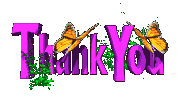
 HI GUEST
HI GUEST  HAVE FULL ACCESS TO THE FORUM AND BE ABLE TO DOWNLOAD STUFF
HAVE FULL ACCESS TO THE FORUM AND BE ABLE TO DOWNLOAD STUFF 


 Home
Home
 Location
Location




