Your Avatar
You can edit your Avatar by visiting your profile settings by clicking on the "Profile" link in the top navigation bar. Click further on the tab "Avatar".
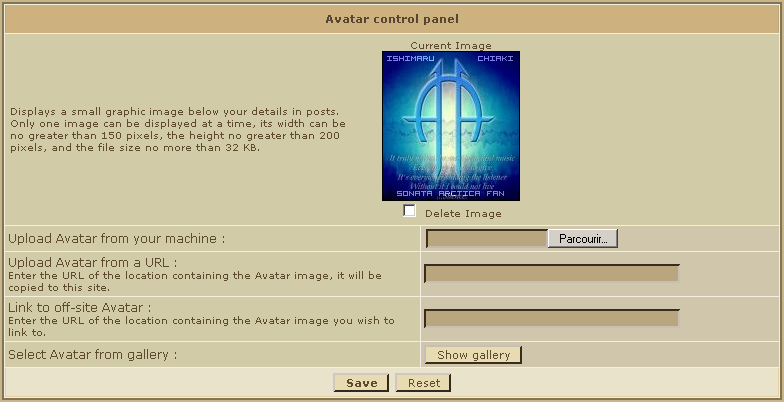
- Upload Avatar from your machine:If the picture you want as an avatar is on your PC, simply click onbrowse, and then select the image on your PC. Note that it's width must not exceed 150 pixels, it's height not 200 pixels. The filesize must be kept below 64kb. If you upload an image larger in filesize, you'll get an error-message. However, if you are uploading an image that exceeds the maximum dimensions, your picture will get resized automatically. This will in most cases destroy the pictures transparency and quality, so be sure to not exceed the limits.
- Upload Avatar from a URL:If you find the perfect image on a website, all you have to do is to copy the image's address, and then paste it into the form and save.
It's width can be no greater than 150 pixels, the height no greater than 200 pixels. Beware of images wich are under copyright.
- Link to off-site Avatar:The same as before. The only difference is that the image's height and width can be greater than 150*200 pixels. Beware of images wich are under copyright. It's also highly recommended to re-host all images on your own image-hosting service (ServImg or Photobucket for example), as you'd otherwise use the bandwith of the server that contains the original picture - this would be illegal!!
- Select Avatar from gallery:You can also choose an image from the forum gallery, if you don't want to browse the web to find one. This option has to be enabled in your admin panel if this has not been done already (Display >> Avatars >> Avatar Gallery). Here ("Personal Avatars" - tab) you can also add or remove images to this gallery. The space is limited though.
Important :The dimension limits of the avatars can be modified by the administrators within the admin panel:
Display >> Avatars >> Avatar Gallery => and further switch to the "Personal Avatars" tab
 HI GUEST
HI GUEST  HAVE FULL ACCESS TO THE FORUM AND BE ABLE TO DOWNLOAD STUFF
HAVE FULL ACCESS TO THE FORUM AND BE ABLE TO DOWNLOAD STUFF 



 Home
Home
 Location
Location
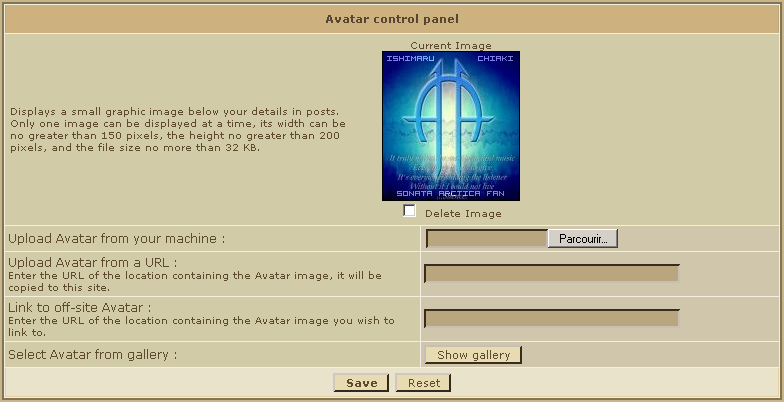


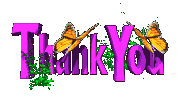 red
red



